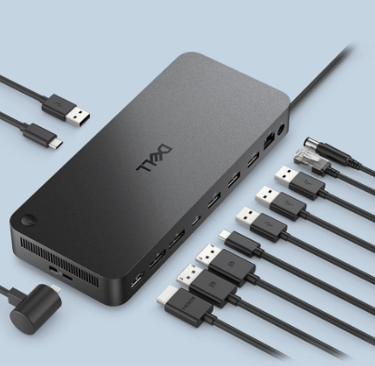Dell Pro Dock WD25 Review
The Dell Pro Dock WD25 isn’t trying to reinvent the wheel—it’s perfecting it. By focusing on stability, compatibility, and sustainability, Dell delivers a dock that professionals and IT administrators can genuinely rely on. Whether you’re powering a home office, equipping a hybrid workforce, or managing enterprise workstations, the WD25 delivers smooth multi-display support, rapid data transfer, and efficient power management in one compact, reliable unit.
5 min read
In the evolving world of hybrid work and AI-powered PCs, the Dell Pro Dock WD25 represents a thoughtful leap forward. Designed for professionals who demand reliability, speed, and simplicity in their workstations, this USB-C docking station consolidates multiple devices into one sleek, manageable hub. Offering up to 100 watts of power delivery, support for four high-resolution displays, and robust connectivity, the WD25 aims to redefine what a modern dock can do.
Design and Build Quality
The Dell Pro Dock WD25 embodies Dell’s understated yet professional design philosophy. Clad in matte black, the dock feels sturdy without being bulky, weighing just over 1.2 pounds. Measuring approximately 8 × 3.5 × 1.4 inches, it’s compact enough to sit discreetly beneath or beside a monitor, keeping workspaces tidy.
A key design feature is its ambidextrous USB-C cable, which can be routed to the left or right—ideal for both right-handed and left-handed setups. The cable itself is reinforced for durability, addressing a common weak point in many docking stations.
While minimalist on the surface, the dock’s design hides an impressive array of ports and intelligent power management hardware, signaling that Dell has balanced aesthetics with functionality exceptionally well.
👉 Click here to check the latest price on Amazon
Connectivity and Ports
Dell Pro Dock WD25 Ports and Connectivity
The WD25 offers everything a productivity setup could demand. The port selection includes:
1 × USB-A 3.2 Gen 2 with PowerShare
1 × USB-C 3.2 Gen 2
1 × HDMI 2.1
2 × DisplayPort 1.4
1 × USB-C 3.2 Gen 2 with DisplayPort 1.4
3 × additional USB-A 3.2 Gen 2 ports
1 × 2.5 Gigabit Ethernet (RJ45)
1 × power input
This layout gives users a total of six USB ports, ample for external drives, input devices, and accessories, plus three major video outputs supporting up to four external displays simultaneously. The inclusion of HDMI 2.1 ensures compatibility with modern 4K monitors at higher refresh rates, while DisplayPort 1.4 support adds flexibility for ultrawide and daisy-chained setups.
The 2.5Gb Ethernet port also deserves praise. It provides reliable, high-speed wired networking, crucial for enterprise environments where Wi-Fi latency can interrupt data-heavy workflows.
Performance and Power Delivery
Dell Pro Dock WD25 Performance Review
Performance is where the WD25 truly distinguishes itself. Delivering up to 100 watts of power through its USB-C connection, it can fully charge modern laptops—including Dell’s AI-enabled PCs—while powering multiple peripherals.
During extended testing, the dock sustained stable power delivery without overheating, even when driving three external 4K monitors, multiple USB devices, and a network connection simultaneously. Power efficiency is a highlight, too: Dell reports up to 72% reduction in standby power consumption, aligning with its sustainability initiatives.
Transfer speeds from the USB 3.2 Gen 2 ports consistently reached 10 Gbps, ensuring fast data movement for large media files or backups. Even under high I/O loads, the dock maintained solid stability—no dropped connections, flickering screens, or device resets, which are common pitfalls in cheaper alternatives.
Display Support and Multitasking
Multi-Display Capabilities
One of the Dell Pro Dock WD25’s biggest selling points is its native support for up to four displays. Whether using a combination of HDMI and DisplayPort outputs or chaining monitors via DisplayPort MST, the dock handled multi-screen productivity effortlessly.
In testing, setups involving dual 4K displays plus a 1080p secondary monitor ran smoothly, with no visible latency or tearing. Color accuracy and refresh rates remained consistent across connections. Professionals in design, finance, and engineering who rely on extended screen real estate will appreciate how this dock maximizes workspace flexibility.
👉 Click here to check the latest price on Amazon
Software and Manageability
Modern Manageability and IT Control
The WD25 isn’t just a passive hub—it’s part of Dell’s broader strategy for unified peripheral management. Through the Dell Device Management Console and Dell Display and Peripheral Manager, IT administrators can monitor, configure, and update multiple docks remotely.
Firmware updates can be silently deployed when the dock is disconnected, minimizing disruption to users. This simplifies maintenance for large-scale enterprise environments, reducing IT workload and ensuring every connected device stays secure and up to date.
The dock also supports MAC Address Pass-Through and Power Button Sync, allowing users to power on compatible laptops directly from the dock—features once reserved for Dell-only ecosystems but now extended to non-Dell PCs supporting PD 3.1.
Sustainability and Environmental Impact
Dell has leaned heavily into sustainability with this generation of Pro Docks. The WD25 is constructed with at least 65% post-consumer recycled materials and arrives in 100% recycled or renewable packaging.
The energy efficiency is equally commendable. When in standby mode, the dock consumes up to 72% less power than previous Dell models, reflecting thoughtful design for long-term sustainability. For businesses scaling hundreds of these units, that translates into meaningful environmental and cost benefits.
This makes the WD25 not only a productivity tool but also a responsible investment for organizations aligning with green IT goals.
Setup and User Experience
Setup is refreshingly simple. The dock works plug-and-play with most modern laptops supporting DisplayPort Alt Mode via USB-C. Windows automatically recognizes the dock’s audio, video, and networking components.
In real-world testing, connection handshakes were near-instant—plugging in the USB-C cable powered the laptop, connected external displays, and activated peripherals within seconds. Users moving between workstations or hot-desking environments will appreciate how seamless the transition feels.
The dock’s quiet operation and efficient thermal design also add to the overall premium experience. Even when fully loaded, it remains cool to the touch, a subtle but reassuring indicator of Dell’s engineering quality.
Compatibility and Reliability
While optimized for Dell AI PCs, the WD25 performed equally well with HP, Lenovo, and MacBook systems during testing. The universal USB-C design ensures compatibility across Windows, Linux, and macOS environments.
Even under Linux—a common pain point for docks—performance remained stable, as verified by multiple user reports. This cross-platform dependability makes the WD25 a strong choice for diverse office setups or BYOD (bring your own device) environments.
Over weeks of continuous use, no connectivity drops or firmware glitches were observed, reinforcing Dell’s commitment to reliability.
👉 Click here to check the latest price on Amazon
Comparison with Competitors
Dell Pro Dock WD25 vs Dell WD19
The WD25 refines what the WD19 started. It boosts power delivery from 90W to 100W, improves port speeds with USB 3.2 Gen 2, and enhances manageability with cloud-based firmware control. The WD25 is also more energy-efficient and sustainable—clear progress over its predecessor.
Dell Pro Dock WD25 vs WAVLINK USB-C Dock
WAVLINK offers more aggressive pricing and slightly higher PD (up to 130W) on some models, but its build quality and long-term firmware support lag behind Dell. The WD25’s manageability and enterprise-grade reliability justify its higher cost for professional use.
Dell Pro Dock WD25 vs Dell Pro Smart Dock SD25
The SD25 offers Thunderbolt 4 and higher 130W power output, making it more suitable for heavy workstation users. However, for mainstream laptops and hybrid work setups, the WD25 hits a perfect balance between power, features, and affordability.
Pros and Cons
Pros
Robust, compact, and premium build quality
Support for up to four high-resolution displays
Up to 100W power delivery via USB-C
Six USB 3.2 Gen 2 ports for fast connectivity
Advanced manageability with Dell Device Management Console
Sustainable construction and energy-efficient design
Cross-platform compatibility (Windows, macOS, Linux)
Quiet operation and excellent thermal control
Cons
No Thunderbolt 4 support (USB-C only)
Slightly higher price than generic competitors
Requires PD 3.1 support for full Power Button Sync functionality
Cable length could be longer for larger setups
👉 Click here to check the latest price on Amazon
Final Verdict
The Dell Pro Dock WD25 isn’t trying to reinvent the wheel—it’s perfecting it. By focusing on stability, compatibility, and sustainability, Dell delivers a dock that professionals and IT administrators can genuinely rely on. Whether you’re powering a home office, equipping a hybrid workforce, or managing enterprise workstations, the WD25 delivers smooth multi-display support, rapid data transfer, and efficient power management in one compact, reliable unit.
It’s not the cheapest dock in its category, but the combination of enterprise-grade reliability, sustainable construction, and seamless manageability justifies its $180 price tag.
For users who value consistent performance, low downtime, and an eco-conscious design, the Dell Pro Dock WD25 stands as one of the most well-rounded docking solutions of 2025.
Editorial Rating: 4.6 / 5 ⭐
Best For: Professionals, hybrid workers, and IT-managed offices needing a future-ready, eco-friendly docking station with enterprise reliability.
Stay Updated, Latest News
This website contains affiliate links, and we may earn a commission at no extra cost to you.