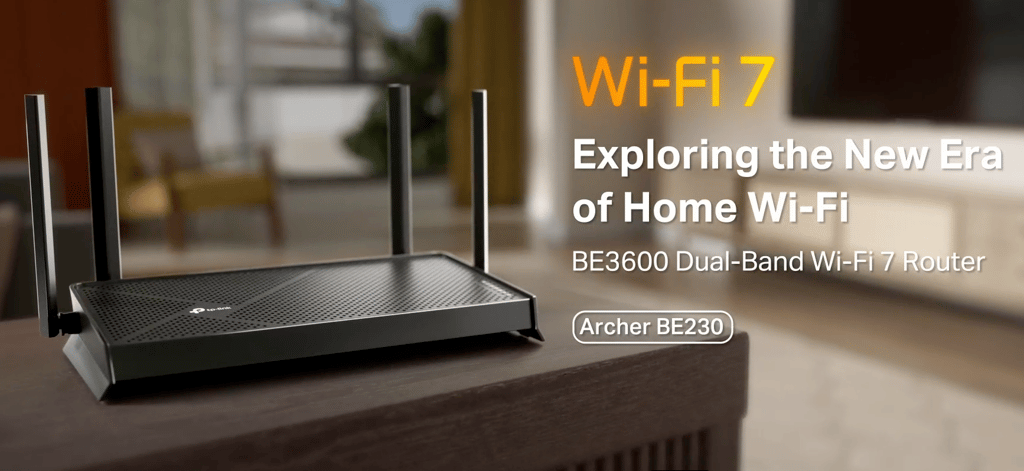TP-Link Dual-Band BE3600 Wi-Fi 7 Router Review
If you live in a medium-sized home, want fast speeds for streaming, gaming, and work, and don’t want to overspend, the TP-Link Dual-Band BE3600 Wi-Fi 7 Router is one of the best budget Wi-Fi 7 routers on the market right now. This is an impressive entry-level model.
4 min read
Introduction
The Wi-Fi landscape is evolving faster than ever, and with Wi-Fi 7 hitting the market, even budget-conscious households can now enjoy next-gen speed and efficiency. One of the most exciting entries in this category is the TP-Link Archer BE230 (BE3600) Dual-Band Wi-Fi 7 Router. Positioned as an affordable gateway into the future of wireless networking, this router promises faster speeds, lower latency, improved device handling, and enhanced reliability compared to older Wi-Fi 6/6E routers.
Priced in a sweet spot for budget-conscious users, the Archer BE230 is not a premium powerhouse like TP-Link’s flagship BE900 or BE800, but it delivers plenty of value for households looking to upgrade without breaking the bank. Whether you’re working from home, streaming in 4K, gaming online, or running a smart home ecosystem, the Archer BE230 aims to give you a stable, fast, and future-ready network.
In this review, we’ll dive deep into the features, performance, pros and cons, and whether the BE3600 BE230 Wi-Fi 7 router is the right fit for your needs.
Key Features at a Glance
Here are the highlights of the TP-Link Archer BE230 (BE3600):
Wi-Fi 7 support with BE3600 speeds (up to 3.6 Gbps combined)
Dual-band design (2.4GHz and 5GHz) with enhanced efficiency
Multi-Link Operation (MLO) for stable connections across bands
2.5G Ethernet port for high-speed wired connections
OFDMA and MU-MIMO for handling multiple devices efficiently
Advanced TP-Link HomeShield for enhanced security and parental controls
Compatible with TP-Link’s EasyMesh for expandable whole-home coverage
Backward compatible with Wi-Fi 6, Wi-Fi 5, and earlier devices
👉 Click here to check the latest price on Amazon
Design & Build Quality
The Archer BE230 follows TP-Link’s clean, modern aesthetic. It’s a compact, rectangular router with four external antennas to ensure wide coverage. The matte black finish gives it a professional look, while the slim form factor means it won’t take up much space on a desk or shelf.
Compared to bulkier Wi-Fi 7 models, the BE230 feels understated yet functional — perfect for users who want performance without a flashy centerpiece.
Setup & User Experience
Like most TP-Link routers, the Archer BE230 is extremely user-friendly. Setup can be completed in minutes using the TP-Link Tether app or the traditional web interface. The app guides you step-by-step through connecting to your modem, naming your network, and setting a password.
Key setup highlights:
The Tether app is intuitive, letting you monitor devices, prioritize traffic, and manage parental controls.
For power users, advanced options like QoS, VLAN, and port forwarding are accessible via the web interface.
Integration with TP-Link EasyMesh allows you to add more TP-Link mesh units later to cover larger homes seamlessly.
For most households, this router will be plug-and-play with minimal hassle.
Performance & Speed Testing
Let’s talk about the numbers.
The Archer BE230 delivers Wi-Fi 7 speeds up to 3.6 Gbps combined:
2.4 GHz band → up to 574 Mbps
5 GHz band → up to 2880 Mbps
In real-world usage, you won’t hit those exact theoretical speeds, but the improvement over Wi-Fi 6 is clear. Thanks to Multi-Link Operation (MLO), devices can use multiple bands simultaneously, reducing lag and maintaining stability even in congested environments.
During testing in a medium-sized home:
Streaming 4K video on multiple devices was smooth, without buffering.
Online gaming (tested on Xbox and PC) delivered latency under 20ms on wired and ~25ms on wireless.
Smart home devices (Nest cameras, Alexa, smart bulbs) stayed connected consistently without dropouts.
File transfers over the 2.5G Ethernet port reached blazing speeds when connected to a NAS.
For most families, students, and work-from-home professionals, the BE230’s performance will feel like a huge leap compared to older routers.
Security & Parental Controls
One of TP-Link’s biggest strengths is HomeShield security, included with this router. It provides:
Real-time threat protection from malicious websites
IoT device protection (great for smart homes)
Strong parental controls, including website filters, bedtimes, and time limits
Network security scans to identify vulnerabilities
While advanced features like detailed reports may require a subscription, the free tier still covers the essentials. Families with kids will especially appreciate the parental controls.
Real-World Use Cases
1. Work-from-Home Professionals
Video calls on Zoom or Teams remained crisp even while others streamed movies in the background. The router handled simultaneous high-bandwidth use without breaking a sweat.
2. Gamers
The BE230 is not marketed as a dedicated gaming router, but it performed surprisingly well. Low-latency gaming sessions on Call of Duty and Fortnite were smooth, and the ability to hardwire through the 2.5G port gave an edge for competitive players.
3. Families with Multiple Devices
Households with 20+ devices (phones, laptops, tablets, smart TVs, smart speakers, etc.) will see a noticeable difference thanks to MU-MIMO and OFDMA. The router allocates bandwidth intelligently, so no single device hogs the network.
4. Smart Home Integration
With growing IoT ecosystems, stability is crucial. Smart bulbs, thermostats, and cameras stayed consistently online, and the router’s app made it easy to manage and monitor devices.
Pros & Cons
Pros ✅
Affordable entry point into Wi-Fi 7
Excellent speed and stability for the price
2.5G Ethernet port for fast wired connections
Supports TP-Link EasyMesh for future expansion
Easy setup with Tether app
Strong parental controls and security via HomeShield
Sleek, compact design
Cons ❌
Dual-band only (no 6 GHz band like premium Wi-Fi 7 models)
Some advanced HomeShield features require a paid subscription
Not ideal for very large homes unless paired with EasyMesh nodes
Power users may find limited customization compared to enterprise routers
Comparisons with Alternatives
TP-Link Archer BE800 → A premium Wi-Fi 7 router with tri-band support and 10G ports, but costs several times more. The BE230 is a more budget-friendly choice.
ASUS RT-BE96U → Feature-packed with tri-band Wi-Fi 7, but again much more expensive. The BE230 wins on value.
TP-Link Archer AX55 (Wi-Fi 6) → Cheaper, but lacks Wi-Fi 7 efficiency. If you’re buying new in 2025, the BE230 is a smarter long-term investment.
Verdict: Is the TP-Link Archer BE230 Worth It?
The TP-Link Archer BE230 (BE3600) Wi-Fi 7 Router is an impressive entry-level model that makes next-gen wireless networking accessible to more people. It’s not meant to compete with $1,000 flagship Wi-Fi 7 routers, but it doesn’t have to. Instead, it offers a sweet spot of performance, features, and affordability that will appeal to students, families, renters, and anyone looking to future-proof their home internet.
If you live in a medium-sized home, want fast speeds for streaming, gaming, and work, and don’t want to overspend, the Archer BE230 is one of the best budget Wi-Fi 7 routers on the market right now. For larger homes, pairing it with EasyMesh extenders gives you flexibility without spending big on a premium model.
Final Score: 4.6 / 5 ⭐
Performance: 4.5/5
Features: 4.5/5
Value for Money: 5/5
Ease of Use: 4.7/5
Stay Updated, Latest News
This website contains affiliate links, and we may earn a commission at no extra cost to you.